Managing Contacts
You can search, create, modify, delete your guest profiles in the Contact Manager.
1. What can Contact Manager do for me?
Contact Manager allows you to track your guest profile information and their reservation history.
You can search a guest by the name, email, or phone number. When you open the page, your top 50
guests are displayed in the list by default.
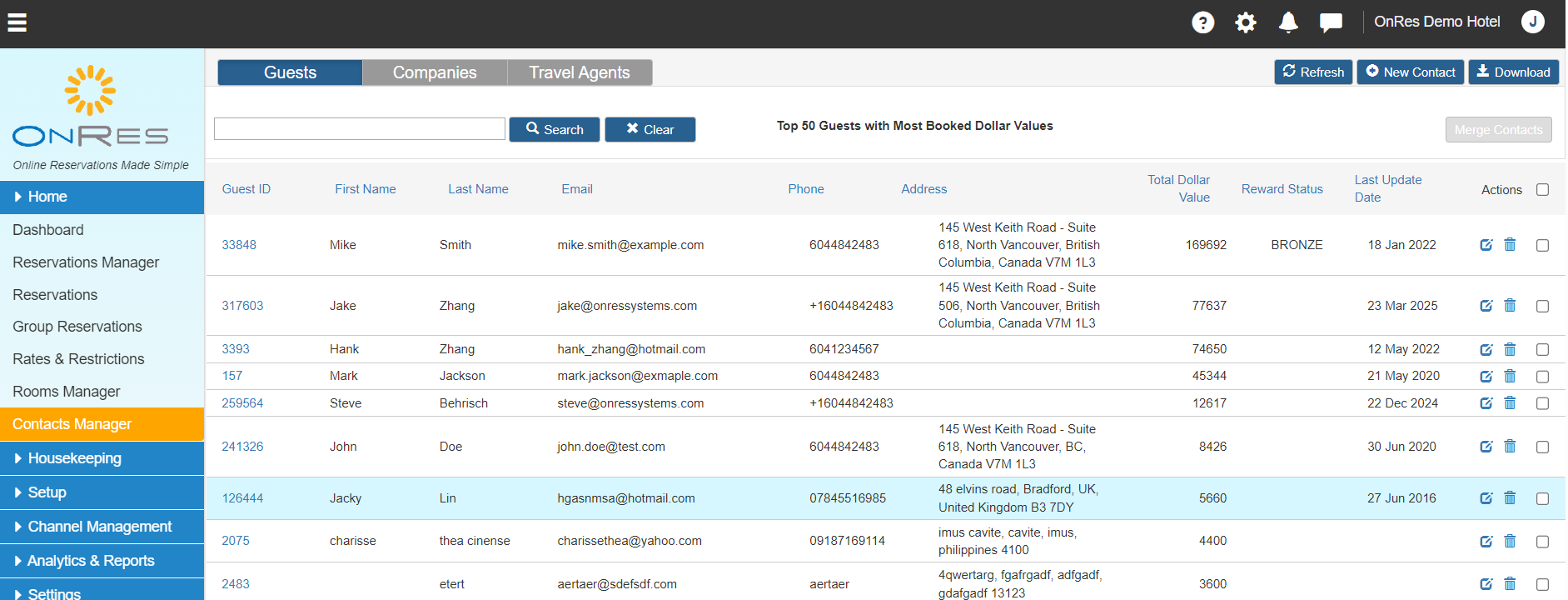
You can view the booking history of a guest when you click on the guest ID to open the Guest Details window:
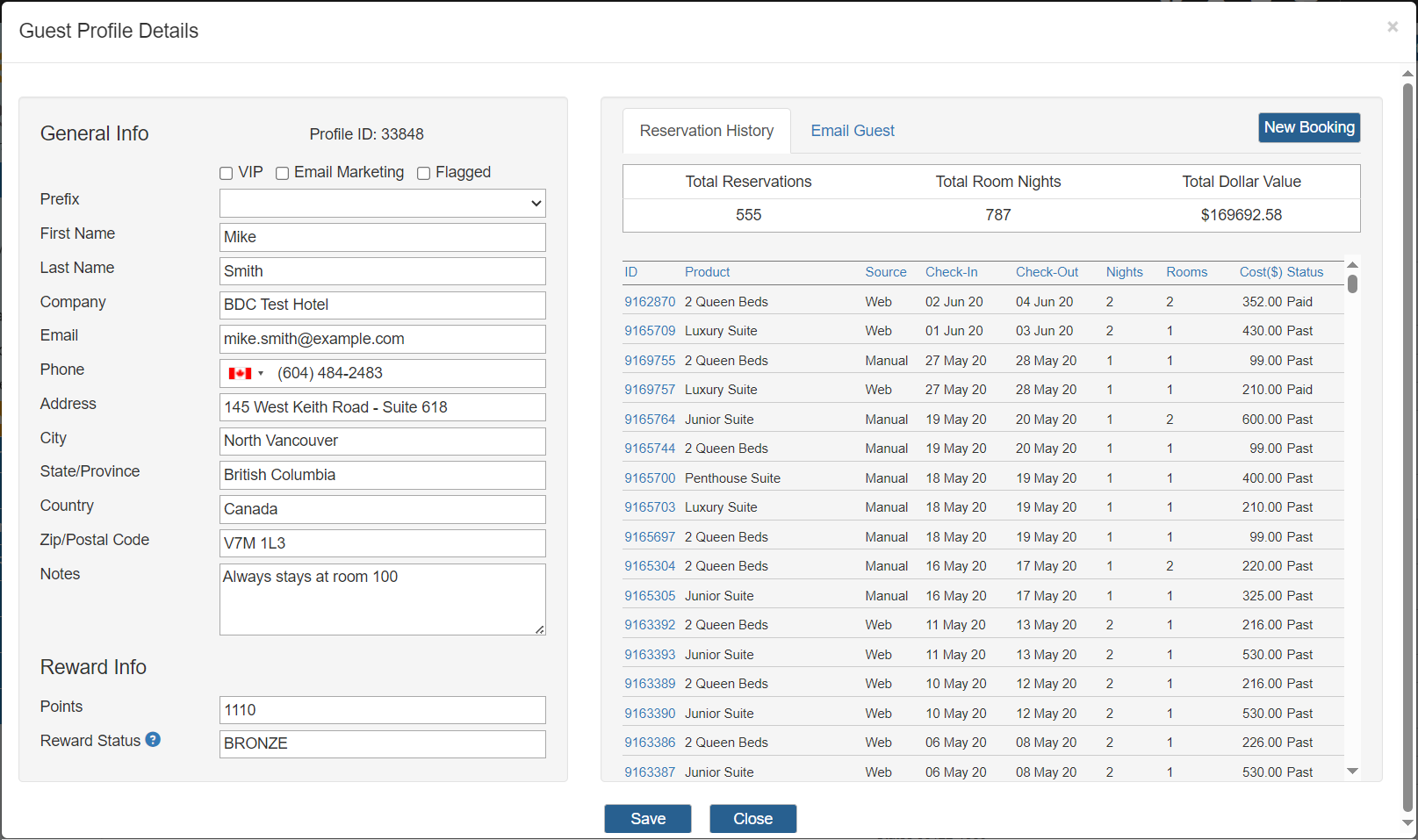
You can also view the booking history of the guest in the Reservation Details window:
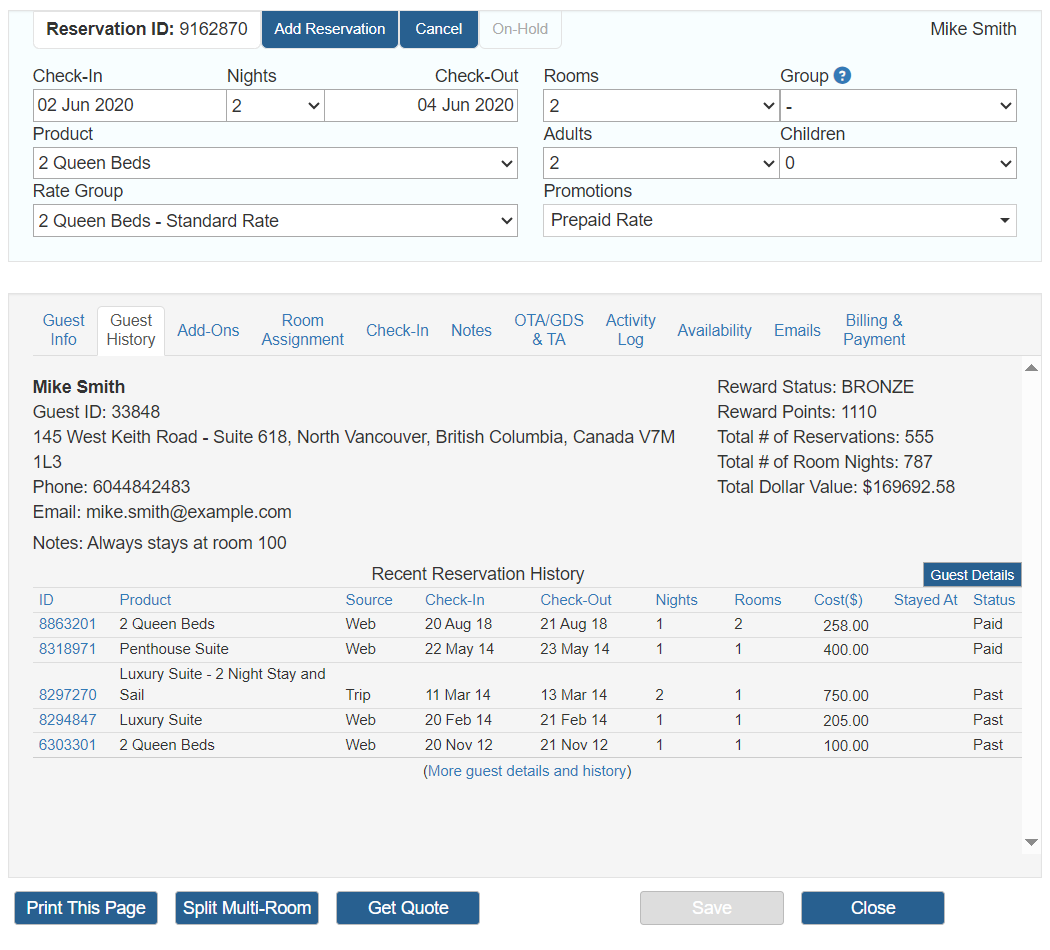
These are a few ways you can make use of the Contact Manager:
a) Email Guests:
You can send emails to the guest directly from the Contact Details module
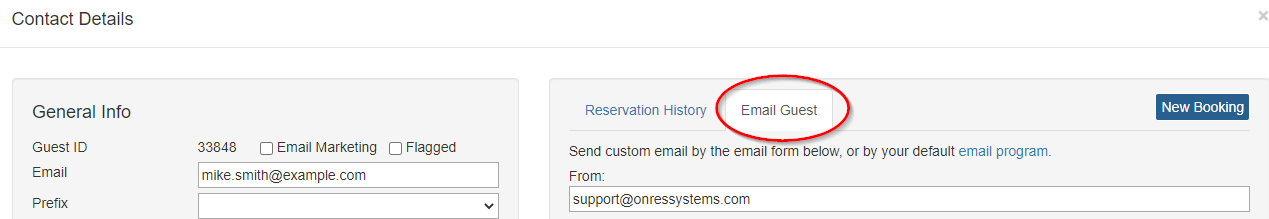
b) Email Marketing:
You can view or set if guest has consent to allow email marketing
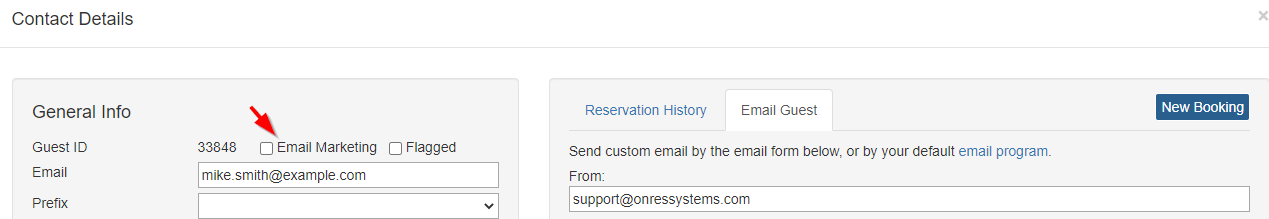
The Allow Email Marketing flag is set when the guest toggled the checkbox
during the booking process:
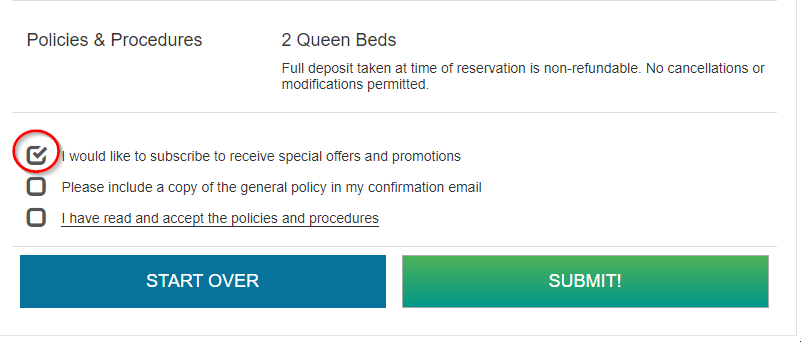
or when you set it in the Reservation Details window:
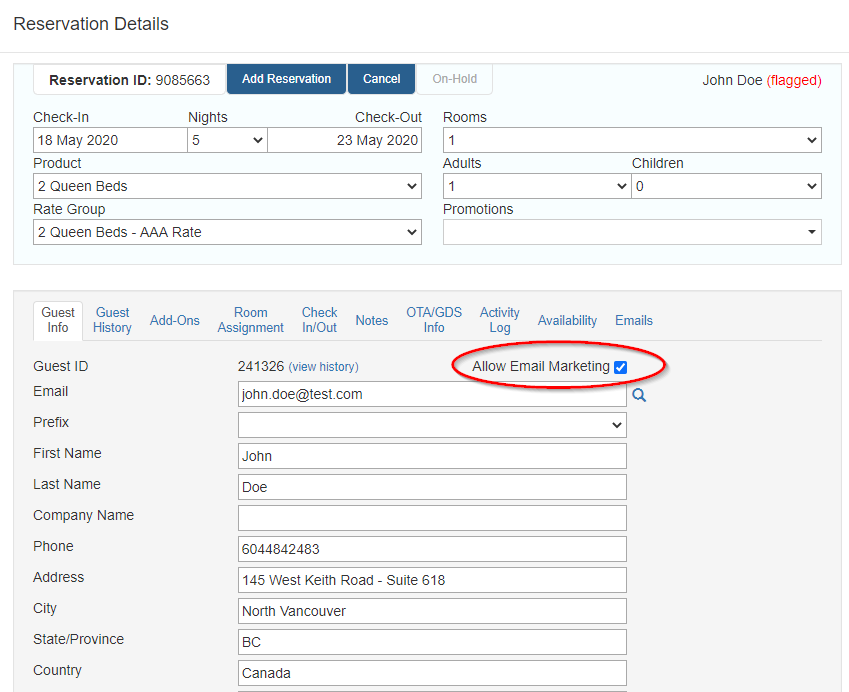
c) Flag the guest:
If you would like to flag a guest for any reason, you can set it here in the Contact Details window:
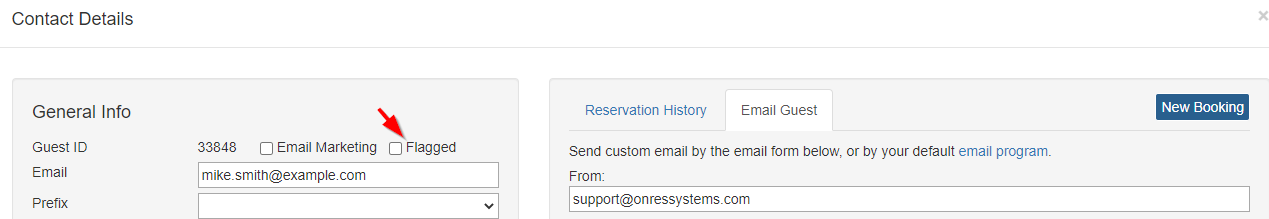
Once a guest is flagged, all reservations made by the guest will show the guest name as
"flagged":
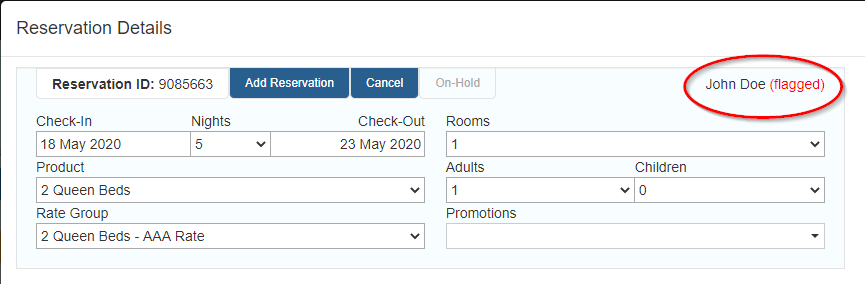
2. How to merge duplicate contacts?
Over time, it is possible that the same guest made reservations with different email addresses,
which results in multiple contact profiles for the same person in the system.
The system allows you to merge these contact profiles into one record, following the steps below:
Step 1: Toggle the checkboxes of the merge candidates from the list of contacts, and
click the Merge Contacts button to open the popup window.
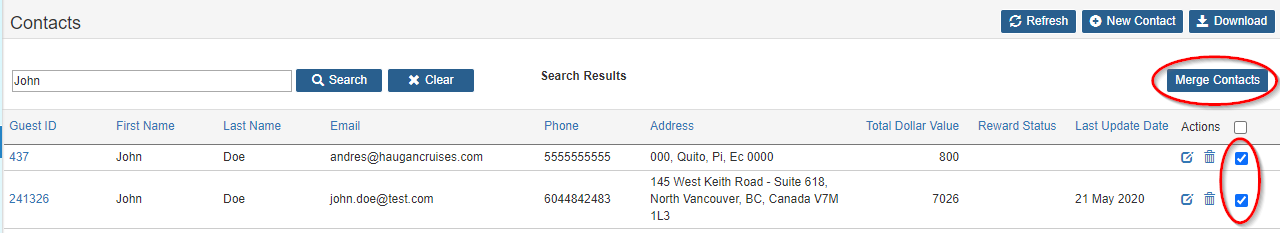
Step 2: In the Merge Contacts popup window, you can select the specific fields of the merge
result from the profile of your choice, e.g. select the phone number from profile #1 and address
from profile #2. Then click the Merge button to complete the
merge.
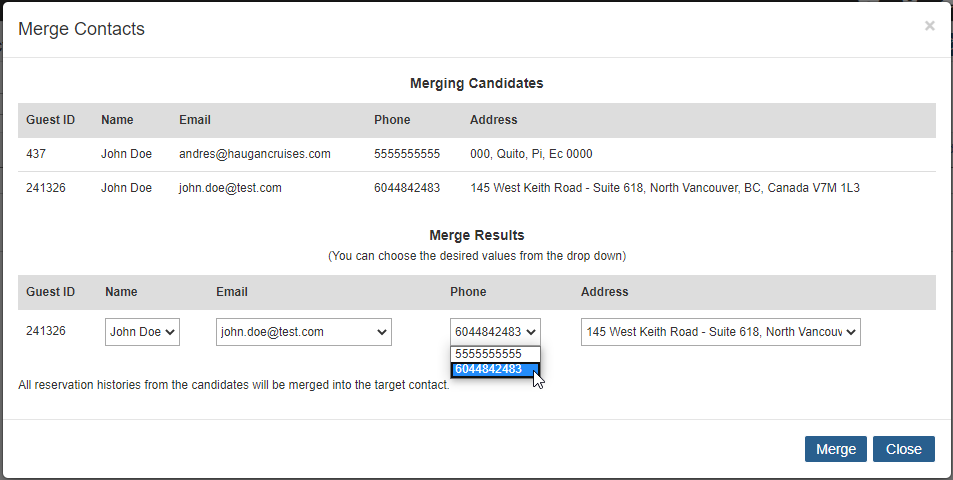
The merge process will delete the records of the other candidates, and keep the latest updated
record of the candidate list with the merged results.
3. How to export/download all contacts?
Click on the top right Download button to download ALL contacts
in a CSV file.
The following fields are included in the exported file:
- Guest ID
- First Name
- Last Name
- Phone Number
- Email
- Address
- City
- State/Province
- Country
- Reward Status (loyalty program - to be developed)
- Total Dollar Value
- Last Update Date
- Allow Email Marketing