Room Auto Quarantine
The Room Auto Quarantine is a feature that allows you to quarantine your rooms for a specified number
of days, thus guaranteeing the utmost safety for your guests.
1. How does Room Auto Quarantine work?
Problem:
One of the challenges for the hotels during the COVID-19 pandenmic is that when two reservations
on the same room type are booked back to back, there is no way you can quarantine the room
for 24 hours or longer. This can be challenging especially to vacation rental or B&B type of
properties where there is only one room per room type.
Solution:
Therefore, we've introduced this Room Auto-Quarantine feature to solve your problem.
Once the feature is enabled, the system will automatically insert a COVID-HOLD reservation on the
check-out date of each reservation we received from web, mobile, or the OTA/GDS channels.
For example, if a new reservation is made on Aug 20th for the Queen Bed Room for 3 nights
(checking-out on Aug 23rd), then the COVID-HOLD reservation would be starting on Aug 23 for 2 nights,
if you set the Quarentine Period to be 2 days.
The COVID-HOLD reservation is made on the same room type as the "Parent" reservation, and will last
for the number of days set in the Web Booking Setup section. This way the availability for this
room is blocked, hence to prevent it from being taken by other reservations.
Impact to Availability Search:
When user searches for avaiability on your web site, if the feature is enabled, the system
would search the queried dates plus the configured quarantine period for availability.
For example, if a guest searches for Aug 20th for 2 nights, and you have an one-night quarantine
period configured, then the system would query availability for not just Aug 20th and 21st, but also
Aug 22nd. If these there is no availability for the 22nd, the search would not return
results for Aug 20th and 21st only.
Effective Date Period:
This feature is effective to all future reservations once the feature is enabled, or optionally,
you can set the effective date period, where only reservations ending (e.g. last night of stay)
in this period will be associated with a COVID-HOLD reservation.
Modification:
When the "Parent" reservation is modified, e.g. moved to a new date or room type,
the system will automatically move the associated COVID-HOLD reservation with it, e.g. to the new
room type and/or the new dates following the Parent reservation.
Cancellation:
When the "Parent" reservation is cancelled, the associated COVID-HOLD
reservation will be automatically cancelled too.
2. How to setup Room Auto Quarantine?
You can setup the feature at Settings >> Web Booking Setup section.
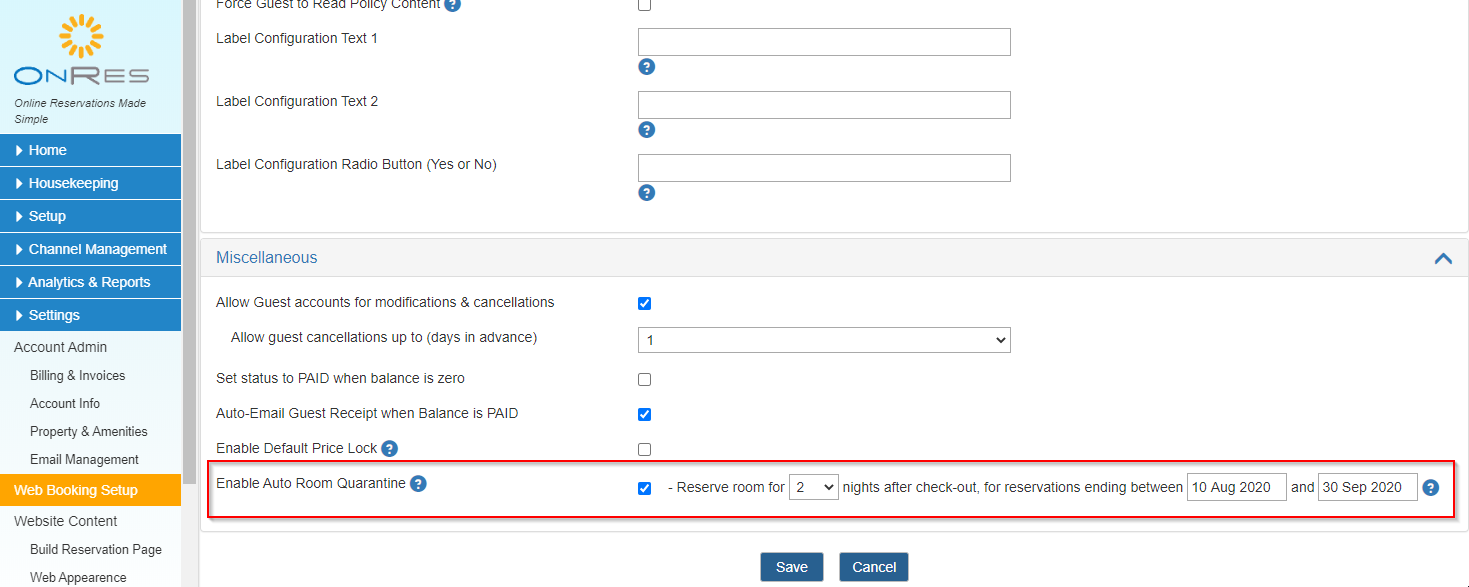
If the effective date period is not set (blank), then all reservations received after enabling
this feature will be associated with a COVID-HOLD reservation.
Existing reservations will not be impacted unless it's moved to a new date or room type.
If the effective date period is set, then only reservations ending in this period (e.g.
last night staying is in this period), will be associated with a COVID-HOLD reservation.
3. How to view the COVID-HOLD reservations?
The system generated COVID-HOLD reservations are in a Hold status, with the Guest Name
set to
"COVID-HOLD {Parent Reservation ID} - {Parent Reservation Guest Last Name}
For B&B mode accounts or Vacaction Rental accounts (one room per room type), the reservations
are directly visible on the Reservation Manager, e.g.
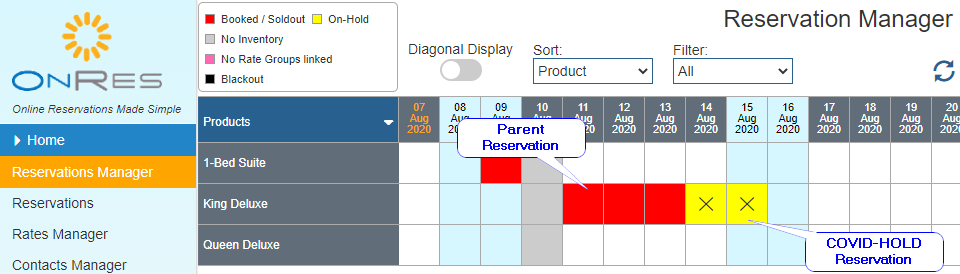
For Hotel mode accounts (multiple rooms per room type), the reservations are not directly visible
on the Reservation Manager grid, but it can be seen on the right side Reservation List, e.g.
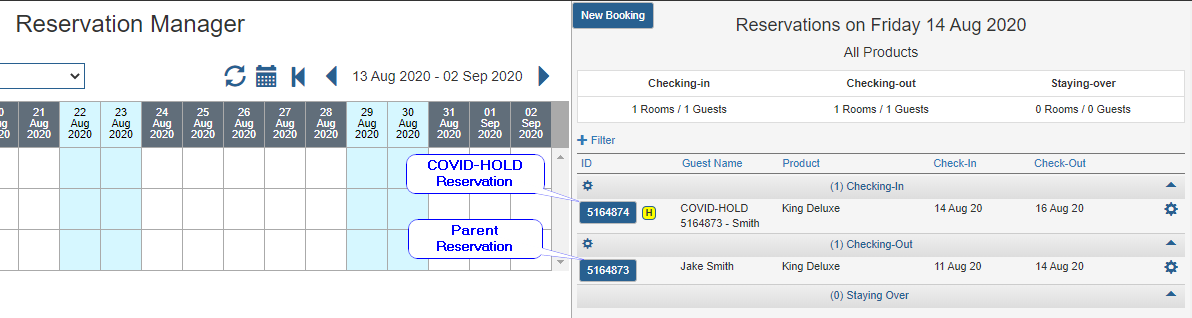
You can also view the COVID-HOLD reservations in the Home >> Reservations. As it shown below,
the COVID-HOLD reservation has zero costs and a Hold status, and the Source is "System".
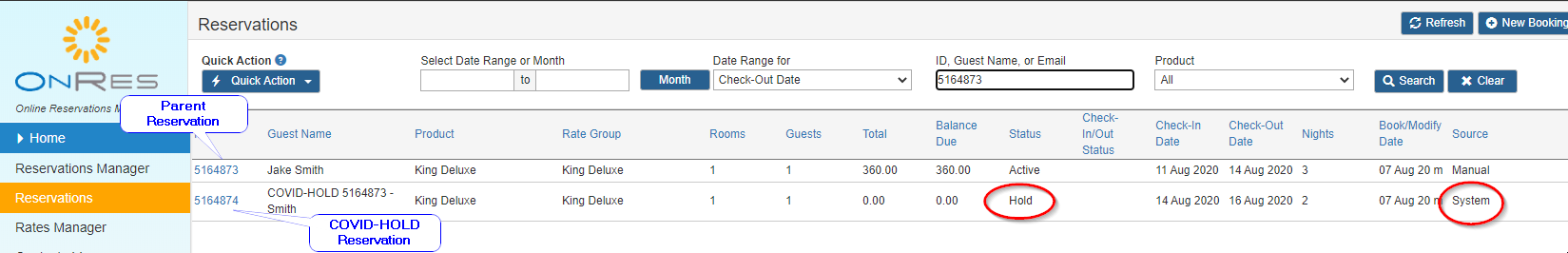
4. What happens when I modify, cancel or reactivate the "Parent" reservation?
Modification:
When the "Parent" reservation is modified, e.g. moved to a new date or room type,
if the Parent reservation already has a COVIC-HOLD reservation associated with it,
the system will automatically move the associated COVID-HOLD reservation to the new
room type and/or the new dates following the Parent reservation.
If the Parent reservation does not have a COVIC-HOLD reservation associated with it,
and newly modified date is within the feature effective date range, then the system will
automatically create a new COVID-HOLD reservation for it.
Note: when the Parent reservation is MOVING OUT of the feature effective date range,
the system will still move the associated COVID-HOLD reservation with it. It is the user's
discretion to keep or cancel the associated COVID-HOLD reservation.
Cancellation:
When the "Parent" reservation is cancelled, if it has an associated COVID-HOLD
reservation, it will be automatically cancelled too.
Reactivation:
When you attemp to reactivate a cancelled "Parent" reservation, if the reservation in within
the feature effective date range, the system will attempt to reactivate the associated
COVID-HOLD reservation as well. If there is not enough inventory for the COVID-HOLD
reservation, the system will generate a warning as shown below. And you will have the option
to proceed without a COVID-HOLD reservation. In that case, the associated COVID-HOLD
reservation will stay cancelled.
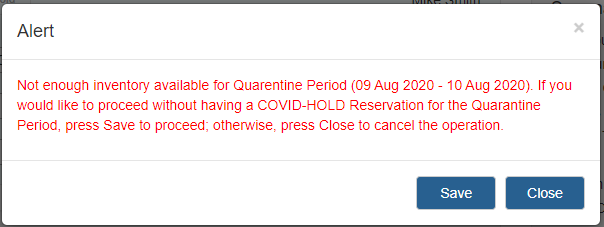
5. Can I modify, cancel or reactivate the COVID-HOLD reservation?
Yes you can. You can modify or cancel the COVID-HOLD reservation just like
a normal reservation.
However it is not recommended to modify the dates and room type of the COVID-HOLD reservations,
as the system is operating them automatically.
In some cases you may want to cancel the COVID-HOLD reservation to free up the inventory.
It is totally OK to do so. Just keep in mind that the association between the "Parent" and
the COVID-HOLD reservation still exists even if it's cancelled. I.e., when you move a
Parent reservation, the cancelled associated COVID-HOLD reservation will be moved too (and
stay Cancelled and not taking inventory).
In some cases you may want to reactivate the cancelled COVID-HOLD reservation. You can do it
too, in the same way as you reactivate a normal reservation - Same as when you attempt to reactivate
a normal reservation, when there is not enough inventory, the attempt may not be successful.