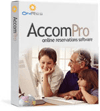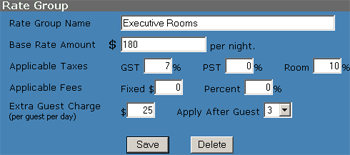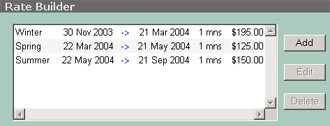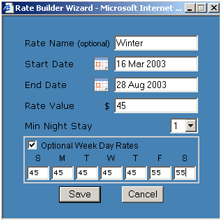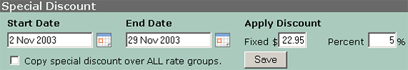| Introduction Product Manager Rate Manager Inventory Manager Reservation Manager Reservations Configuration |
Rates Manager The Rates Manager is where you set up all the rates for your products. There are a couple of levels to rates, each explained before. Rate Group
Rate Group Name: Arbitrary name for your rate group. Used on the Product Manager to associate Rate Groups to products. Base Rate Amount: The base $ amount per unit per night that will be applied. Applicable Taxes: Enter the percentage amounts of each applicable tax. Applicable Fees: Either a fixed and or percentage fee can be applied. This is applied to the rate just before taxes. Leave at zero if not applicable. Extra Guest Charge: The amount to apply per extra guest per night. Specify the guest number to start applying this after in the drop down. For example, if you select a charge of $25 and to apply that after guest 3 then a 5 guest stay will incur extra guest charges for guest 4 and 5 totalling $50 extra per night. Rate Builder
The Rate Builder enables entry of rates for specific date ranges that will override the Base Rate Amount in the Rate Group. Minimum night stay can also be specified differently for a specific date range. The system will take the highest minimum night stay out of what was specified here and on the Product Manager for a particular product. Click Add or select a row and click Edit to maintain these Rates. A Rate Builder Wizard will open to enter the details.
Optionally, you may also specify varying rates by day of the week. To set, for example, higher weekend rates if needed. If specified these will over-ride any other rate values above. Special Discount
You may apply a special fixed or percentage discount to the nightly rate for all products using this rate group through the Special Discount section. Simply select a date range for your special to apply and enter a fixed and or percentage discount to be applied. By clicking the checkbox marked "Copy special discount over ALL rate groups" before saving you will copy and apply this discount across all of your rates. Discount is applied before adding extra guest charges, fees and taxes. |