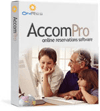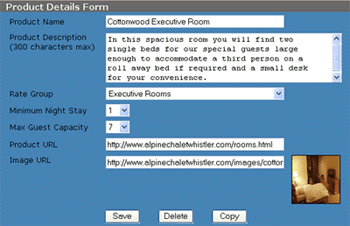| Introduction Product Manager Rate Manager Inventory Manager Reservation Manager Reservations Configuration |
Product Manager The Product Manager is where products within the system are entered and maintained.
Product Name: The name of the unit or room. This name will be displayed to the web customer. Product Description: Enter text describing the product here. This will also be displayed to the web customer when they perform a search. Take note that there is a 300 character maximum for this description. Rate Group: This allows you to link Products to Rate Groups set up in the Rate Manager. If this is your first time working through the setup process and there are no Rate Groups then ignore this for now. The Rate Group selected will determine the pricing for this product. Minimum Night Stay: Select the minimum night stay for your product. This will be applied when a web customer does a search for availability. If the number of nights they specify is less than the minimum night stay then this Product will not be returned as available. Max Guest Capacity: Choose how many guests your Product can accommodate. If a search is done with more guests specified than is entered here this product will not be returned as available. Product URL: Enter the full web address (http://www. etc) of any web page existing with more detailed information for this product. This page will be opened in a new window should the web customer click on the product image or title on the availability result screen. To disable this feature leave this field blank. Image URL: Enter the full web address (http://www...com/images/room.jpg etc) to an online image of this product. If left empty then no image will be displayed. After entering a URL click outside of the field and the box to the right should display the image you selected the same way it will be displayed to customers. A good way to grab the URL of an existing online image is by right clicking with the mouse over the image - selecting properties - and then copying the information next to the "Address" label by highlighting the text and hitting Ctrl-C. |