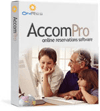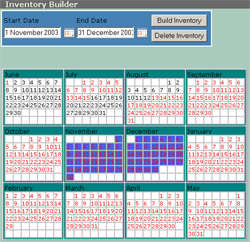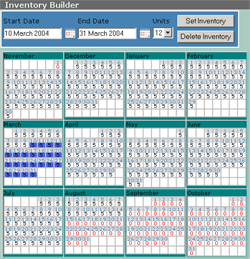| Introduction Product Manager Rate Manager Inventory Manager Reservation Manager Reservations Configuration |
Inventory Manager The Inventory Manager is where you allocate and unallocate inventory for each product in the system. There is one item of inventory per product per day. Any available inventory for a specified day that has not been booked will be available for booking online.
To add inventory select a date range by entering a start and end date in the respective fields. Click the "Build Inventory" button and inventory will be created for that date range. Conversely by clicking "Delete Inventory" all inventory for the selected date range will be removed or unallocated. The system will disallow the action if you try and delete a range of inventory that has an active reservation associated with it. That reservation must be cancelled first. The calendar year is displayed as a guide. Dates in black are allocated inventory. Dates in red are not allocated inventory. The currently selected date range will be highlighted in blue. You can also select start and end dates by clicking on the appropriate date in the calendar. Hotel Mode If you are using the system in its Hotel mode then the Inventory Manager will be slightly different. There will be an additional field where the number of units of inventory per day is entered and is allocated to the selected date range rather than just the default of 1 unit per product per day. In place of the date being in each calendar day cell, instead the number of allocated units of inventory for that day is displayed.
|