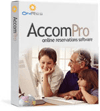Configuration
Account Administration
The most importance item on this screen is the email address.
This is the address that will be sent automatic email notifications
when ever a new web booking is made.
Main Web Appearance
This configures the header and footer HTML for the e-commerce system
and the colors to be used.
Secure Web
Appearance
The header and footer HTML differ here as it is for a secure environment
so the HTML needs to be modified so as to not access any external
unsecure content.
Policies Content
The HTML content for the policies section during the booking process.
Processed Message
The HTML message to be presented on the final screen of the booking
process to the user. Thanking them for booking and mentioning
anything else that is important.
Auto Email
Setup
The email that is automatically generate and sent to the web customer
who just made the online booking. The subject line will contain
their reservation number. The "Reply Address" field will be
where the automatic email appears to be coming from and will be
where any reply from the customer goes to. The message body
can be either straight text or HTML.
|